
As businesses and individuals prioritize to protect their data and systems, a common question appears: Can a firewall prevent phishing? While firewalls are crucial for network security, their effectiveness in combating phishing is often understood poorly. This post will not only focus on the differences of phishing, hacking, and malware, but also introduce you to the best tools for phishing prevention, including our Vigilainte Phishing Tool.

Understanding Phishing: More Than Just Hacking
In order to effectively fight phishing, it is essential to grasp what it requires. Phishing is a type of cyber attack where malicious actors attempt to fool individuals into revealing their sensitive information, such as passwords or credit card numbers. This is typically done through subtle emails or websites that appear legitimate. Therefore, it is crucial to recognize the difference between phishing and hacking. While hacking involves unauthorized access to systems, phishing relies on social engineering tactics to trick individuals into voluntarily providing their own secret information.
Can a Firewall Prevent Phishing?
The role of a firewall in cybersecurity is to monitor and control incoming and outgoing network traffic based on predetermined security rules. Firewalls are excellent at blocking unauthorized access and filtering malicious content. However, can a firewall prevent phishing? The answer can be both yes and no.
Firewalls can block access to known malicious websites and prevent certain types of phishing attacks, especially those which involve malware. However, they are not trustworthy against all phishing attempts. For example, if a phishing email successfully reaches your inbox and tricks you into clicking a link or downloading a file, the firewall may not be able to prevent your safety. This is why additional layers of security, such as anti-phishing tools and user education are crucial.
The Best Phishing Tool: Vigilainte’s Comprehensive Solution
When it comes to phishing prevention, having the right tools is key. The best phishing tool is one that not only identifies and blocks phishing attempts but also educates users on how to recognize them. This is where our Vigilainte Phishing Tool steps forward.
Our tool offers real-time detection and alerts, helping businesses stay one step ahead of cybercriminals. Unlike many free phishing tools available on the market, Vigilainte provides a comprehensive solution that covers email security, URL filtering, and user training. This makes it a highly regarded tool for any organization serious about cybersecurity.
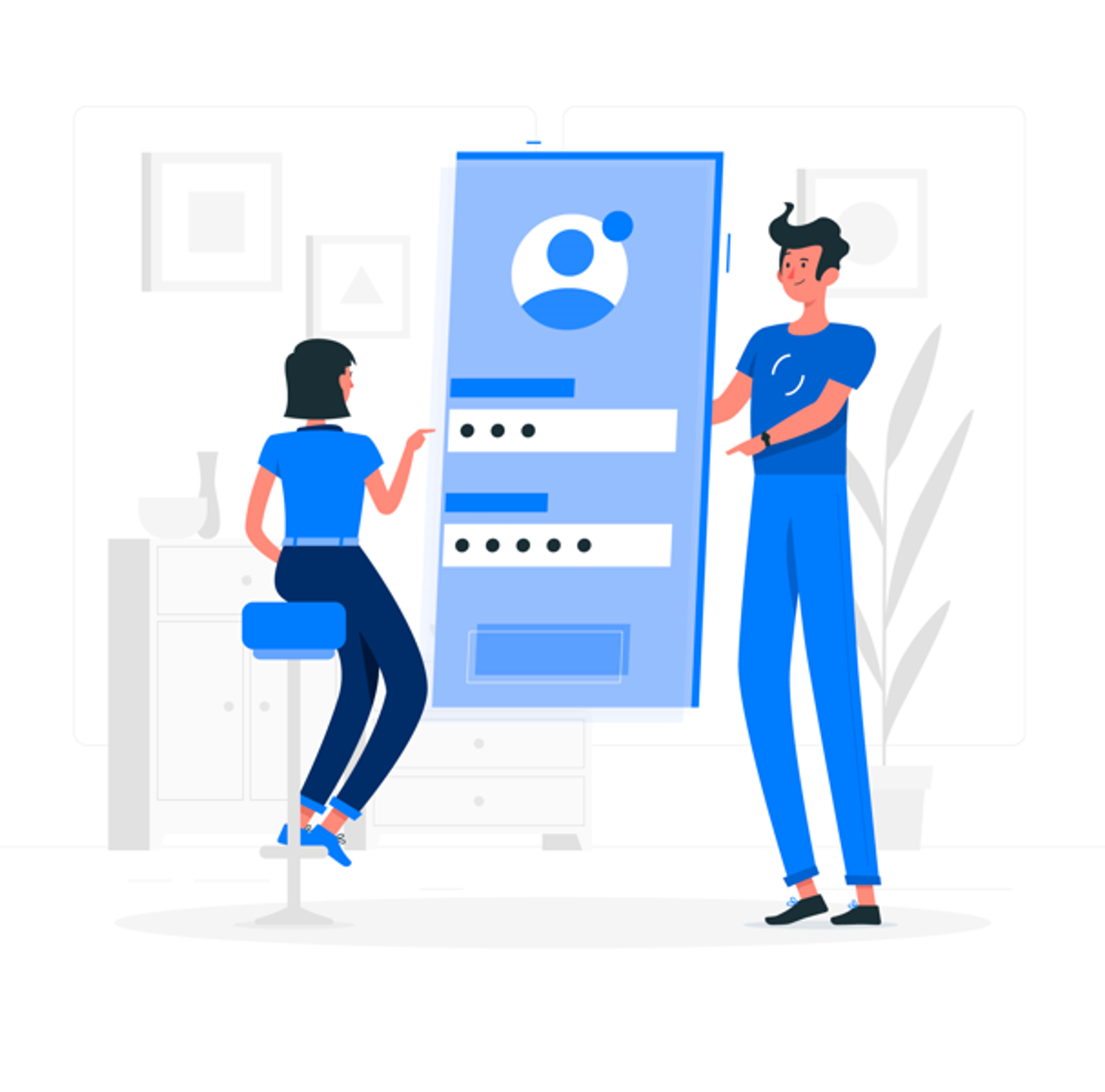
Free Phishing Tools vs. Paid Solutions: What is the Difference?
There are several free phishing tools available that offer basic protection. These tools are a good starting point for individuals and small businesses looking to enhance their security. However, free tools often lack the advanced features and support offered by paid solutions like Vigilainte.
When evaluating tools for phishing, it is important to consider factors such as detection accuracy, ease of use, and customer support. Vigilainte offers a balance of all these features, making it the ideal choice for all businesses regarding their size.
Hacking vs. Phishing: The Key Differences
While both hacking and phishing are forms of cybercrime, they differ significantly in their approach and impact. Hacking vs phishing can be understood in terms of the methods used. Hacking typically involves exploiting vulnerabilities in software or systems to gain unauthorized access, whereas phishing manipulates human behavior to achieve the same goal.
To illustrate, a hacker might use a vulnerability in an outdated software system to breach a network, while a phisher might send a deceptive email to trick a user into revealing their login credentials. Both methods are dangerous, but phishing often poses a greater threat to individuals because it can bypass many traditional security measures like firewalls and antivirus software.
Malware vs. Phishing: Similarities
Malware refers to any malicious software designed to harm, exploit, or otherwise compromise a computer or network. Phishing, on the other hand, is a tactic used to deliver malware or steal information directly.
In many cases, phishing emails are the delivery method for malware. For instance, a phishing email might contain a malicious attachment that, when opened, installs malware on the victim's computer. This is why understanding the difference between phishing and malware is critical for developing effective cybersecurity strategies.
How to Protect Yourself from Malware
To protect against malware, it is essential to implement a combination of best practices and security tools. Here are some key steps you can take:
Install and Update Antivirus Software:
- Antivirus software is your first line of defense against malware. Make sure it is installed on all your devices and is kept up to date. Modern antivirus programs can detect and block malware before it has a chance to infect your system.
Regularly Update Your Operating System and Software:
- Cybercriminals often exploit vulnerabilities in outdated software to install malware. Regular updates patch these vulnerabilities and make it harder for attackers to succeed.
Use Strong, Unique Passwords:
- Weak or reused passwords can make it easier for attackers to gain access to your systems and install malware. Use complex, unique passwords for each of your accounts, and consider using a password manager to keep track of them.
Be Cautious with Email Attachments and Links:
- Since phishing is a common method for delivering malware, be extra cautious with email attachments and links. Verify the sender’s identity before clicking on any links or downloading attachments, especially if the email is unexpected or seems suspicious.
Enable Firewalls:
- Firewalls monitor and filter incoming and outgoing network traffic, helping to block malicious content before it reaches your system. Ensure that both hardware and software firewalls are enabled on your devices.
Backup Your Data Regularly:
- In case your system is compromised by malware, regular backups ensure that your data can be restored. Use both cloud and local backup solutions to keep your files safe.
Educate Yourself and Your Team:
- Human error is often the weakest link in cybersecurity. Regularly train yourself and your employees on the latest phishing techniques and malware threats. Awareness can prevent many malware infections from occurring in the first place.

Building a Multi-Layered Defense Against Phishing
Phishing is a prevalent threat that requires a complex approach to prevention. While firewalls play a crucial role in network security, they are not enough to stop all phishing attempts. Combining firewalls with advanced phishing tools like Vigilainte’s solution and educating users about the dangers of phishing are essential steps in protecting your organization.
Whether you're a small business or a large enterprise, investing in the best phishing tool is a necessity in today's threat landscape. Don’t rely solely on free phishing tools—opt for a comprehensive solution that provides robust protection and ongoing support.
